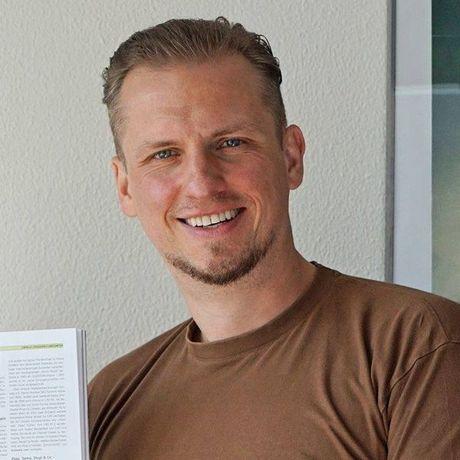Recreating Lower Manhattan for VFX
- 0 Collaborators
For german TV-documentary ZDF Leschs Kosmos my studio visualized the emergency situation of flight U. S. Airways 1549 over Manhattan. For this I had to recreate the metropolitan area of Manhattan in Maxon Cinema 4D. Of course this is not a standard visualization for TV - this is Scientific Eyecandy. ...learn more
Project status: Published/In Market
Groups
Creators Artists
Intel Technologies
oneAPI,
Intel CPU
Overview / Usage
ZDF Leschs Kosmos, episode "The Nightmare of Aviation"
For german TV-documentary ZDF Leschs Kosmos, episode "The Nightmare of Aviation" we visualized the emergency situation of flight U. S. Airways 1549 shortly before the ditching in the Hudson River off Lower Manhattan. During this flight, bird damage in the airspace over New York City had caused both engines to fail. Since the autopilot did not see the Hudson River or Mahanttan as a suitable emergency landing area, the only remaining option was the manual intervention of pilot Chesley Sullenberger, which finally led to the masterly ditching and rescue of all passengers. Our animation can be seen at https://vimeo.com/135148162
Methodology / Approach
Procedural buildings
First stop for the reproduction of real terrains was the Cinema4D plug-in DEM Earth by Paul Everett. DEM stands for Digital Elevation Model. DEM datasets are loaded by the plug-in from public servers and displayed as procedural geometry in Cinema4D. By entering the longitude and latitude of a desired location, basically any regional topography can be obtained, depending on the availability of the data sets. In the case of New York, however, the DEM data covers not only geographical aspects but also the height of the buildings - and this is achieved by a feature called Smart OSM.
OSM stands for Open Street Maps. This means that on request, certain data sets can be loaded from the Open Street Maps server as spline objects into the scene and added to a suitable topography. And where splines are in game, extrusion is not far away, namely with DEM Earth's own extrusion tool, the so-called Smart Extruder. The Smart Extruder is able to create an extrusion from all these open street map splines and thus 3D geometry of the buildings in the correct height.
Texture variation
These procedural buildings were textured with a dozen tiny tileable building textures in cubic mapping. To break up texture repetitions by a good amount of random variation I used Cinema 4Ds variation shader. With the Variation Shader an arbitrary number of texture slots can be created inside it. These textures can be randomly distributed to objects or polygons. When working with polygons, you can also define polygon steps, so that the texture is varied every 4, 7, etc. polygons. Independent of the method, a freely selectable color gradient or even random colors can be added to create even more variation on the building textures.
Landmark Buildings
With the steps described so far I was able to create a very large number of random looking buildings up to the horizon in an almost completely procedural way. Now I wanted to insert the characteristic landmarks of Lower Manhattan south of Central Park, but especially at the southern tip of the peninsula: One World Trade Center, Battery Park City, One New York Plaza, Governors Island Ferry, and a whole lot more. These landmarks were only very rudimentarily contained in the structures created by DEM Earth - as cuboids.
For the integration of these building landmarks I used Sketchup 3DWarehouse. The 3D models hosted there are available for free download and can be used for commercial purposes. Cinema4D's own Sketchup importer did a good job during the import, but the models had to be cleaned up manually afterwards and above all organized and named. Also some of the countless bitmap textures had to be improved in Photoshop. The arrangement of the imported buildings was then based on the Open Street Maps Splines imported by DEM Earth. Lower Manhattan grew....
Since the skyscrapers of Midtown Manhattan, south of Central Park, should only be seen further away, the Metropolitan Pack from videocopilot.net was used to display them, as well as some concrete models from 3DWarehouse, such as the Empire State Building. After importing and processing all 3D models, the creation of the scene geometry was now complete. Now the scene itself already contained the insane amount of nearly 4,000 texture files.
Satellite image-based textures
When creating topography with DEM Earth, the corresponding image textures can easily be loaded from servers like Google. The partially available resolution of these sallieten photos is remarkable. The texturing of New York City's ground area was done with satellite image based textures by area mapping. These textures were applied in 8K resolution using three stacked material tags: quite small scaled for Financial District/ Lower Manhattan, the core of the scene, slightly larger scaled for the whole of Manhattan and even larger scaled for the whole landscape up to the horizon.
Trees, cars and ships
To increase the level of detail and realism of the scene I added a good amount of extras to the scene:
- The trees are manually distributed spherical objects, which get a certain displacement with a noise. As material I used a copy of the central ground texture, which already contains the photographs of these trees from above.
- The car traffic in the scene is based on small elongated cuboids that move as mograph clones along a spline and thus are used for traffic movement on West Drive, Broadway, Franklin D. Roosevelt East River Drive and the Brooklyn Bridge.
- On the Hudson and East River water surfaces shaded by noises, there are also a number of ships on the move, some of which pull a bow wave filmed by themselves as a video texture behind them.
Metropolitan Lighting
The basic lighting setup for the scene is surprisingly simple, consisting of a sun and a skydome. The sun is a yellowish infinite light with 200% intensity and of course area shadows. For the bluish daylight of the sky dome I used a hemispherical surface light, which covers the whole scene in its scaling and contrasts the yellowish sunlight in a complementary way.
To brighten shadow areas on the opposite side of the sunlight I used 1-2 manually placed bounce lights, consisting of bluish area lights with area shadows. Global Illuminations wasn't used. Of course, this is not physically correct, but the following applies: It does not have to be correct, it just has to look correct.
Atmosphere & Clouds
For the creation of atmospheric elements I started with the simplest and most obvious: the shading of the sky. The sky object was given a single Naki Nose, white on black, for thin, high up cloud structures. In itself, this looks strange at first, of course. But if you add an atmosphere of haze and dust, the scene changes all of a sudden: the Naki-Noise is suddenly a high up structure of thin clouds, like you might see it over Manhattan in the early morning. And: the aerial perspective - i.e. the dwindling of contrasts and the increase of blue tones with increasing distance - now provides a tangible scale of scale and transforms the miniature model of the city into a feltly "real" metropolis. The fluffy clouds were created with the Cinema 4D plugin "e-on Cloudfactory" (discontinued).
Compositing
In compositing in Adobe After Effects CC, I added more details in the form of separate render layers, such as plumes of smoke on roofs (video textures), flocks of birds, wafts of mist, additional clouds and volumetric lighting ("God Rays").
Another primary task of compositing was of course the gradation and color correction of the raw renderings. To have enough leeway for such corrections, I always shade and light scenes in a slightly "flat" look and then render the images with a sufficiently large dynamic range of at least 16 bits per color channel. In this way I make sure that no artifacts such as color breaks occur during gradation correction in After Effects - it is of course important that a 16-bit color depth is also set in the After Effects project settings. Finally, applying optical effects such as chromatic abberation via Red Giant Magic Bullet, Glow, 2D motion blur, vignetting and film grain rounded off the scene compositing.
More Info
For a detailed Video MakingOf from Siggraph 2015, Los Angeles click here: https://vimeo.com/video/136845104
For a brief video breakdown check this link: https://www.youtube.com/watch?v=jKQD7Koix0s
Technologies Used
Rendered on Intel Dual Xeon Workstations
All animations were created in Maxon Cinema 4D and rendered in Physical Render with the help of Intel Embree libraries. Rendering took place on three HP-Z620 Workstations (Dual 8-core Intel Xeon 2670) and three Mac Pros (2010, Dual 6-core Intel Xeon 5690).